WordPress is a powerful and flexible content management system that powers over 40% of all websites on the internet. As an open-source platform, it relies on the contributions of its users and developers to keep it running smoothly and efficiently. One of the ways that users can contribute to the development of WordPress is by participating in beta testing.
Beta testing is the process of testing new software releases before they are made available to the general public. This process helps developers identify any bugs or issues that need to be addressed before the software is released. Beta testing also provides users with an opportunity to try out new features and provide feedback to the development team.
In this blog post, we will explore the benefits of beta testing WordPress core and provide you with a step-by-step guide on how to get started.
Why You Should Beta Test WordPress Core:
- Help Improve the Platform: By participating in beta testing, you can help improve the stability and functionality of WordPress. The feedback you provide can help the development team identify and fix any issues before the software is released to the general public.
- Try New Features: Beta testing gives you the opportunity to try out new features and provide feedback on their functionality. This can help the development team determine which features are popular and useful, and which ones may need to be improved or modified.
- Stay Ahead of the Curve: By participating in beta testing, you can stay ahead of the curve and get a preview of what’s coming in the next version of WordPress.
- Give Back to the Community: Beta testing is a way to give back to the WordPress community. By participating in beta testing, you can help make the platform better for everyone.
How to Beta Test WordPress Core:
- Sign Up for the Beta Testing Program: The first step in beta testing WordPress core is to sign up for the beta testing program. You can do this by visiting the WordPress website and filling out the beta testing application form.
- Install the Beta Version: Once you have been accepted into the beta testing program, you will receive instructions on how to install the beta version of WordPress. This process is relatively simple and straightforward.
- Test and Provide Feedback: Once you have installed the beta version of WordPress, you can start testing and providing feedback. You should test all of the features and functionality of the software, and report any bugs or issues that you encounter.
- Keep Up to Date: As the development team continues to work on the software, you should keep up to date with any updates or changes. You should continue to test the software and provide feedback as needed.
Conclusion:
Beta testing WordPress core is an excellent opportunity for users to contribute to the development of the platform. By participating in beta testing, you can help improve the stability and functionality of WordPress, try out new features, stay ahead of the curve, and give back to the community. If you are interested in participating in beta testing, we encourage you to sign up for the beta testing program today!





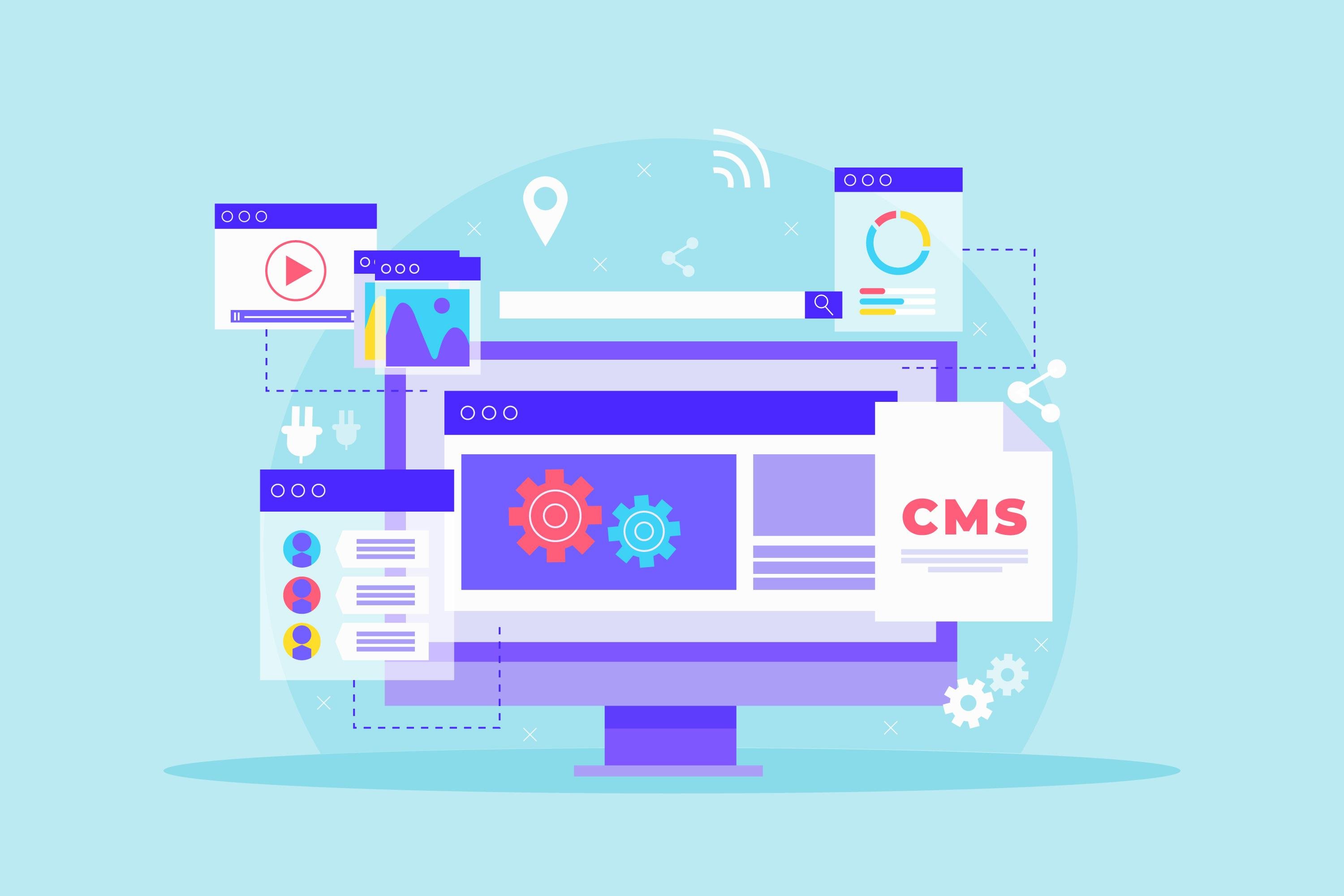
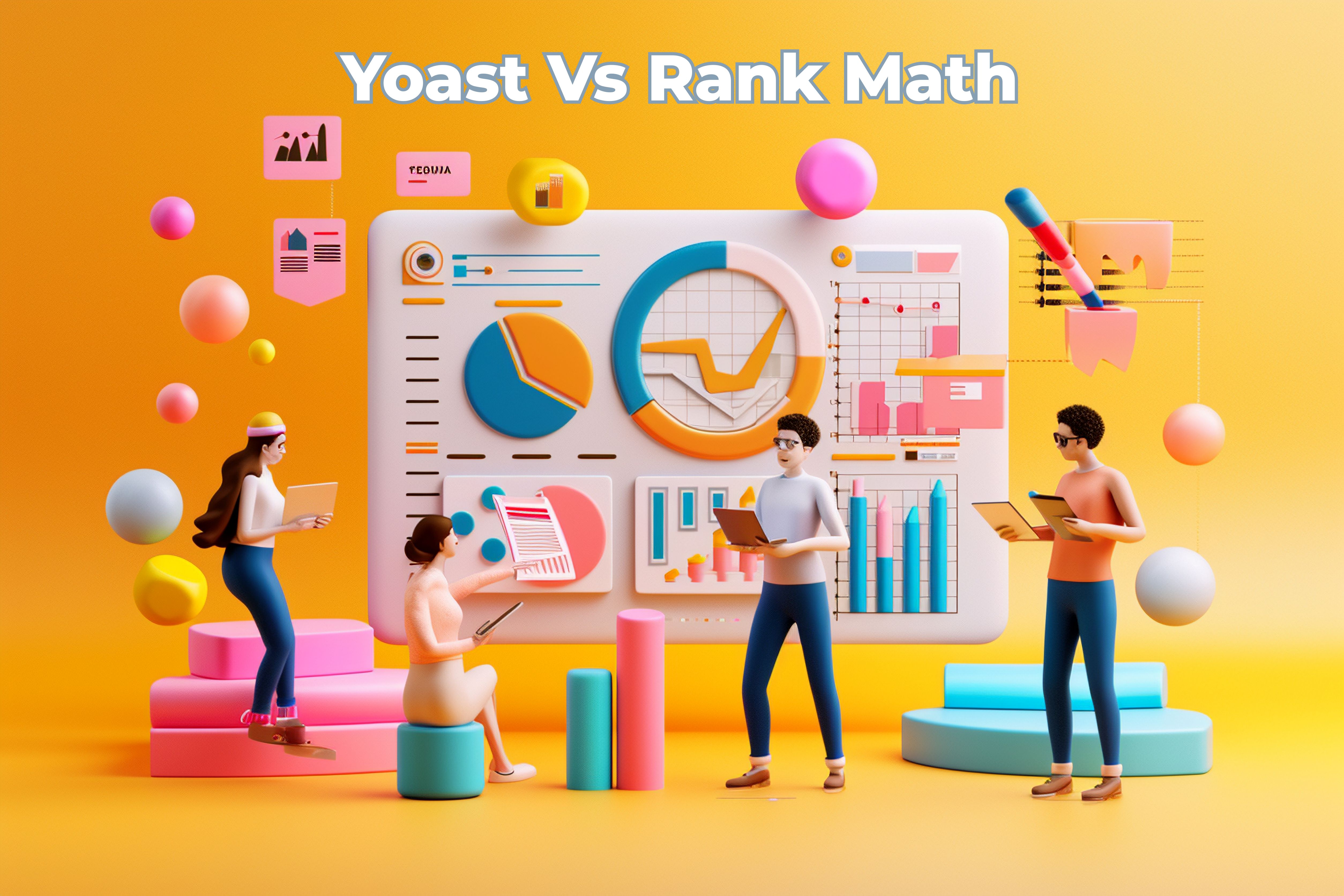


1 Comment
Your point of view caught my eye and was very interesting. Thanks. I have a question for you.