WordPress is an effective content management system that enables you to produce and handle a wide range of content. The ability to create user profiles is one of WordPress’ main features; it may be used to control authors, contributors, and other people who need to add to or alter content on your website. Every user profile in WordPress comes pre-populated with a variety of author profile fields. But, you might wish to eliminate some of these fields based on the requirements of your website.
How to do it is as follows:
Step 1: Install and Activate the Code Snippets Plugin
The Code Snippets plugin needs to be installed and turned on initially. Without having to explicitly change any files, this plugin enables you to add customized code to your WordPress website.
Step 2: Create a New Code Snippet
Go to the “Snippets” area of your WordPress dashboard and select “Add New” after installing and activating the Code Snippets plugin. This will open a new page where you can enter some new code.
Step 3: Enter the Code
In the “Code” section of the new snippet, enter the following code:
function remove_author_profile_fields( $contactmethods ) {
unset( $contactmethods['aim'] );
unset( $contactmethods['yim'] );
unset( $contactmethods['jabber'] );
return $contactmethods;
}
add_filter( 'user_contactmethods', 'remove_author_profile_fields', 10, 1 );
This code removes three default author profile fields: AIM, Yahoo IM, and Jabber/Google Talk. If you want to remove additional fields, simply add more ‘unset’ statements for each field that you want to remove.
Step 4: Save and Activate the Code Snippet
Give the snippet a name after you have typed the code, then click “Save Changes and Activate.” By doing so, the code snippet will be activated and the author profile fields will be removed from all user profiles on your website.
I’m done now! You can quickly delete the default author profile fields in WordPress with this little piece of code. Contact the WordPress support community for assistance if you have any inquiries or encounter any problems.
Conclusion
Finally, eliminating the default author profile fields in WordPress might be a quick and easy approach to tailor your website’s registration process and better meet the demands of your visitors. You may quickly remove any default fields, including AIM, Yahoo IM, Jabber/Google Talk, and others, by using the user contactmethods filter and a few lines of code. Without having to directly edit any files, you can create and manage custom code on your WordPress website with the help of the Code Snippets plugin. more info Contact Us








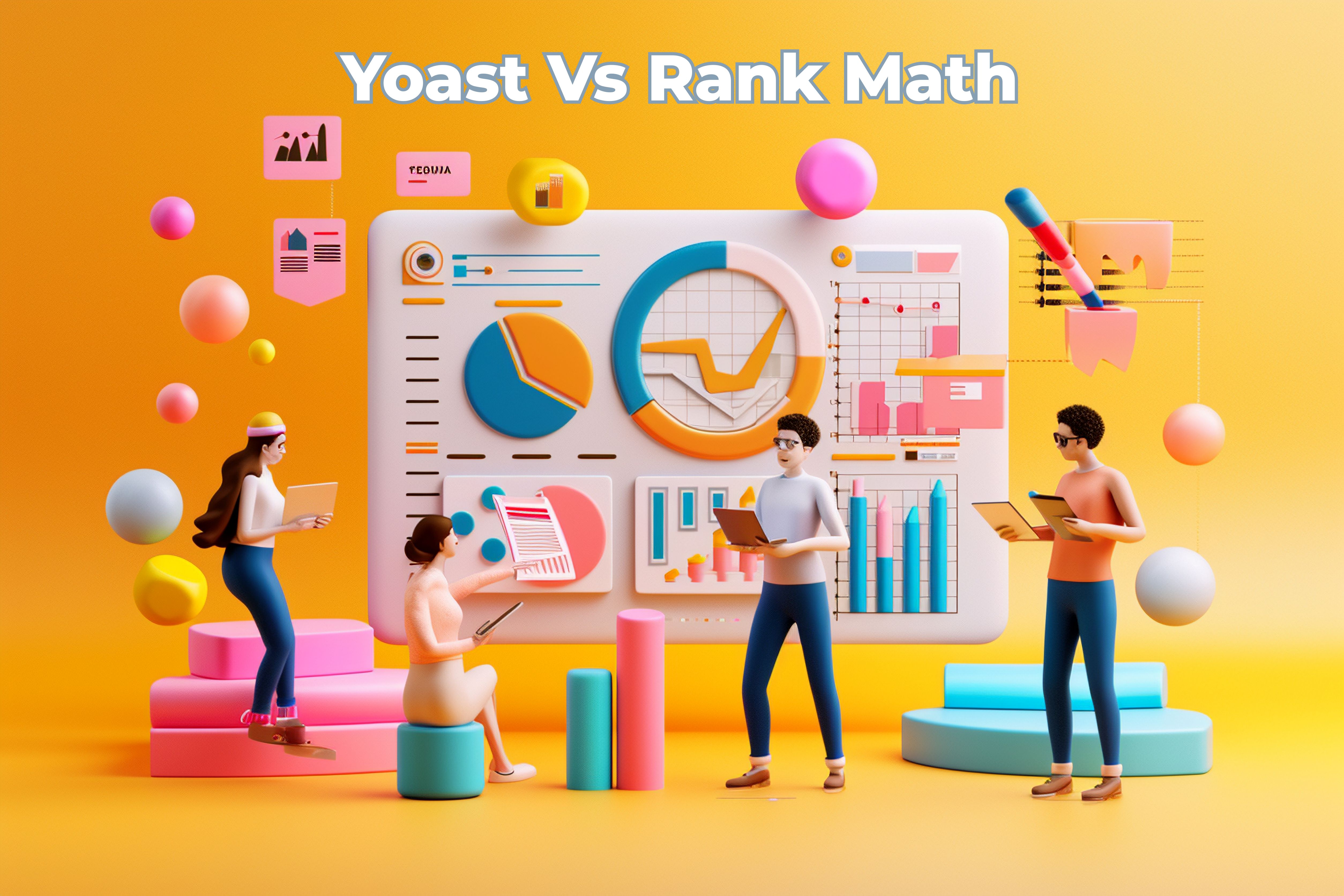

No comment yet, add your voice below!