In today’s digital world, having a strong online presence is a must for small businesses. SEO is key to driving traffic, generating leads, and boosting your business’s visibility online. For WordPress users, optimizing your site for search engines has its own challenges and opportunities. This guide will walk you through effective SEO Tips specifically for WordPress, helping you get the most out of your website.
Basics of SEO for WordPress
Choosing the Right Keywords
Choosing the right keywords is the cornerstone of any successful SEO strategy. Keywords are phrases or words that people use when searching for information on search engines. To identify the best keywords for your WordPress site, you can use keyword research tools such as Google Keyword Planner, SEMrush, or Ahrefs.
Optimizing Your Content
Your website’s content plays a critical role in SEO. High-quality and relevant content is more likely to rank higher in search engine results pages. When creating content for your WordPress site, make sure to include your targeted keywords naturally throughout the text. Avoid overstuffing keywords as this can lead to penalization by search engines.
Key SEO Terminologies and Concepts
Before we dive into specific strategies, it’s essential to understand the basic terminologies and concepts related to SEO:
- Keywords: Words and phrases that potential customers use to find your products or services.
- Meta Tags: HTML tags that provide metadata about your webpage, including title and description.
- Backlinks: Links from other websites to your site, which signal credibility to search engines.
- On-Page SEO: Techniques used directly on your website to improve its search engine rankings.
- Off-Page SEO: Strategies employed outside your website to boost its authority and traffic.
The Significance of Keyword Research
Keyword research is the foundation of any successful SEO strategy. It helps you understand what your audience is searching for and how to position your content to meet their needs. Here’s how to conduct effective keyword research:
- Identify Core Topics: Think about the main themes related to your business.
- Use SEO Tools: Tools like Google Keyword Planner, Ahrefs, or SEMrush can help you find relevant keywords.
- Analyze Competitors: See what keywords your competitors are ranking for and consider targeting those as well.
- Long-Tail Keywords: Focus on longer, more specific phrases that are less competitive but highly relevant.
On-Page SEO Strategies for WordPress
On-page SEO refers to the techniques used directly on your website to improve its search engine rankings. Here are some key strategies for optimizing your WordPress site’s on-page elements:
Optimize Your Titles and Headings
Titles and headings play a crucial role in helping search engines understand the content of your pages. Use relevant keywords naturally in your titles and headings to make them more SEO-friendly.
Optimize Your URLs
URLs provide another opportunity for incorporating keywords into your website’s structure. Make sure that your URLs are descriptive, short, and include relevant keywords.
Utilize Image Alt Tags
Alt tags are descriptions added to images on your website, which help search engines understand what the image is about. Include targeted keywords in these tags to optimize
Optimizing Content and Images
Content is king in the world of SEO. Here’s how to optimize it for better search engine rankings:
- High-Quality Content: Ensure your content is valuable, informative, and engaging.
- Keyword Placement: Naturally incorporate your primary keywords in the title, headers, and throughout the content.
- Image Optimization: Use descriptive file names and include alt text that contains relevant keywords. Compress images to improve load times.
The Role of Meta Tags
Meta tags provide information about your webpage to search engines. Here are the key meta tags you should optimize on your WordPress site:
- Title Tag: The title of your page that appears in search engine results.
- Meta Description: A brief description of what the page is about that also appears in search engine results.
- Header Tags: H1, H2, H3 tags are used to organize and structure your content for easier reading and understanding. Be sure to use relevant keywords in them.
Off-Page SEO Strategies for WordPress
Off-page SEO refers to the techniques used outside your website to improve its authority and traffic. Here are some key strategies for off-page optimization of your WordPress site:
Build High-Quality Backlinks
Backlinks from reputable and authoritative websites signal to search engines that your content is valuable and trustworthy. Focus on getting high-quality backlinks rather than a large number of low-quality ones.
Utilize Social Media
Social media platforms provide an excellent opportunity to promote your website’s content and engage with potential customers. Share your blog posts, images, or videos on social media to attract more visitors to your website.
Encourage User Reviews
Positive reviews on review sites
The Power of WordPress Plugins for SEO
WordPress offers a wide range of plugins that can enhance your SEO efforts. Here are some must-have options:
- Yoast SEO: A popular plugin that helps you optimize meta tags, generate XML sitemaps, and more.
- WP Smush: Compresses images without sacrificing quality, improving page load times
Leveraging Social Media
Social media can drive traffic to your site and enhance your SEO efforts. Here’s how to leverage it:
- Share Content: Regularly share your blog posts and updates on social media platforms.
- Engage with Audience: Respond to comments and engage with your followers to build a loyal community.
- Use Hashtags: Utilize relevant hashtags to increase the visibility of your posts.
Must-Have Plugins for WordPress SEO
WordPress offers a wide range of plugins to help you optimize your site for search engines. Here are some essential ones to consider:
- Yoast SEO: A powerful plugin that helps with on-page optimization, including meta tags and keyword analysis.
- SEOPress: Offers similar features as Yoast but has more advanced options for customization.
- Broken Link Checker: Identifies and helps you fix broken links on your website, improving user experience and SEO.
Technical SEO for WordPress
Improving Website Structure
A well-structured website makes it easier for search engines to crawl and index your content. Here’s what to do:
- Sitemap: Create and submit a sitemap to search engines.
- Internal Linking: Use internal links to connect related content and help visitors navigate your site.
- URL Structure: Keep your URLs short, descriptive, and keyword-rich. Use hyphens to separate words.
Optimizing Website Speed
Website speed is crucial for both user experience and SEO. Here are some tips:
- Caching Plugins: Use caching plugins like W3 Total Cache or WP Super Cache.
- Content Delivery Network (CDN): Utilize a CDN to deliver your content faster.
- Optimize Images: Compress images without compromising quality. Alternatively, use a content delivery network (CDN) to host your images.
Measuring Success and Adapting Your Strategy
Tracking SEO Efforts
Tracking your SEO efforts is essential to measure progress and make informed decisions. Here’s how:
- Google Analytics: Track website traffic, user behavior, and conversions.
- Google Search Console: Monitor your site’s performance in search results and identify issues.
- SEO Tools: Use tools like Ahrefs, Moz, or SEMrush to track keyword rankings and backlinks.
Adapting to Algorithm Changes
SEO is an ongoing process that requires adaptation to changes in search engine algorithms. Here’s what to do:
- Stay Updated: Follow reputable SEO blogs and news sources to stay informed about algorithm updates.
- Analyze Impact: Regularly analyze the impact of updates on your site’s performance and adjust your strategy accordingly.
- Continuous Improvement: Always look for opportunities to improve your content, user experience, and SEO tactics.
Optimizing your WordPress site for SEO is not a one-time task but an ongoing effort. By understanding the basics, implementing on-page and off-page strategies, and continuously measuring and adapting your approach, you can significantly improve your site’s visibility and drive more traffic.
For professional assistance with WordPress development and SEO optimization, consider hiring us to ensure your site is optimized and performs at a high level.






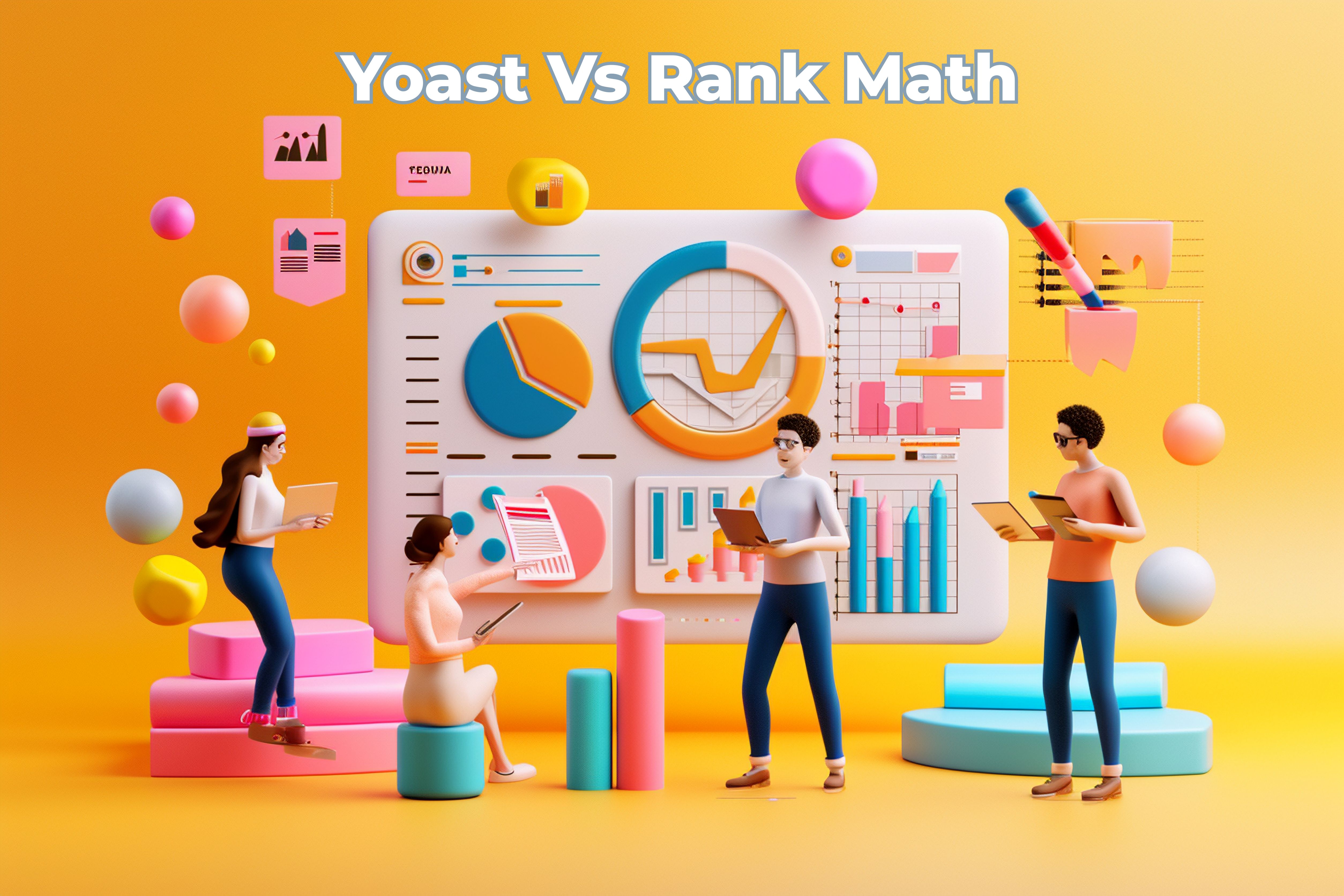

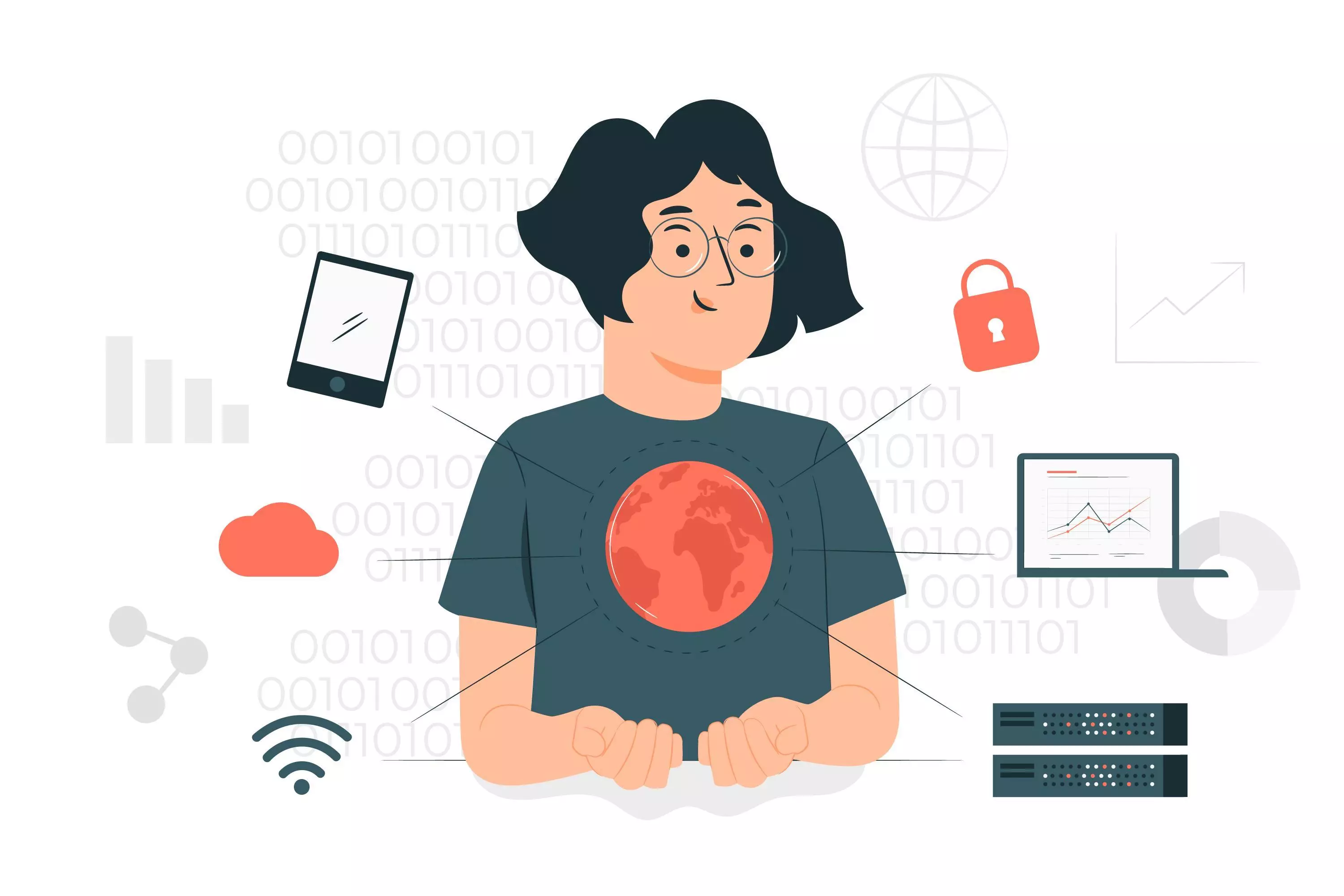

1 Comment
I loved as much as you will receive carried out right here The sketch is attractive your authored material stylish nonetheless you command get got an impatience over that you wish be delivering the following unwell unquestionably come more formerly again since exactly the same nearly a lot often inside case you shield this hike