5 Common WordPress Security Issues and How to Avoid Them, according to a blog post:
One of the most well-known content management systems on the planet is WordPress. It’s not surprising that hackers frequently target WordPress given that it powers roughly 40% of all websites on the internet. You can maintain the security of your WordPress site, nevertheless, by implementing a few easy security precautions. Five typical WordPress security risks will be covered in this blog post, along with solutions.
-
Weak passwords:
Weak passwords are one of the most frequent security problems for any website. If you choose obvious passwords like “123456” or “password,” hackers will find it simple to access your website. As a result, make sure your password is strong and at least 12 characters long. It should also contain both uppercase and lowercase letters, numbers, and symbols.
-
Outdated plugins and themes:
The use of out-of-date plugins and themes can expose your website to security risks. As a result, it’s crucial to periodically update your WordPress plugins and themes. Your website will always be up to date with the newest security patches if your plugins and themes are routinely updated.
-
Malware:
Malware is harmful software that can infect your website and seriously harm it. Malware can infect your website through a variety of channels, including unprotected plugins, unpatched themes, and even weak passwords. In order to avoid malware attacks, it is crucial to frequently scan your website for malware and maintain your plugins and themes up to date.
-
SQL injections:
A sort of security flaw called SQL injections gives hackers access to the database of your website. These flaws arise from improperly written website code, which enables hackers to insert harmful SQL code into the database. With prepared statements, a sort of parameterized query that aids in preventing SQL injection attacks, you can stop SQL injections from happening.
-
Brute force attacks:
Brute force attacks are a type of hacking technique that entails attempting numerous username and password combinations until the hacker is able to enter the website. By restricting login attempts, creating strong passwords, and enabling two-factor authentication, you can defend against brute force assaults.
Here is some further information and sample code to assist in avoiding some typical WordPress security risks:
-
Weak passwords:
WordPress comes with features that enables you to require users of your website to use secure passwords. WordPress‘s minimum password length is eight characters by default, but you can expand it by using the wp set password quality requirements filter.
add_filter( 'wp_set_password_quality_requirements', function( $args ) {
$args['min_length'] = 12;
return $args;
} );
-
Outdated plugins and themes:
By going to the Dashboard and clicking on the “Updates” tab, you can simply update your WordPress plugins and themes. You can also enable automatic plugin and theme updates by using the auto update plugin and auto update theme filters.
add_filter( 'auto_update_plugin', '__return_true' ); add_filter( 'auto_update_theme', '__return_true' );
-
Malware:
There are several WordPress plugins available that can help you scan your website for malware, such as Sucuri Security or Wordfence Security. Additionally, you can prevent malware infections by using secure hosting, keeping your WordPress core and plugins updated, and using strong passwords.
-
SQL injections:
global $wpdb;
$statement = $wpdb->prepare( "SELECT * FROM {$wpdb->prefix}posts WHERE ID = %d", $post_id );
$results = $wpdb->get_results( $statement );
-
Brute force attacks:
Limiting login attempts, adopting strong passwords, and employing two-factor authentication will help you against brute force attacks. To limit the amount of login attempts, use the limit login attempts login form filter.
add_filter( 'limit_login_attempts_login_form', function( $attempts, $args ) {
$attempts_allowed = 3;
return $attempts_allowed;
}, 10, 2 );
Overall, by implementing these security measures and keeping your WordPress website up-to-date, you can help protect your website from common security risks.
In conclusion
protecting your WordPress website from security risks requires security. You can keep your WordPress site safe and secure by following basic security precautions like using strong passwords, upgrading your plugins and themes frequently, scanning your website for malware, preventing SQL injections, and guarding against brute force assaults. more info Contact Us









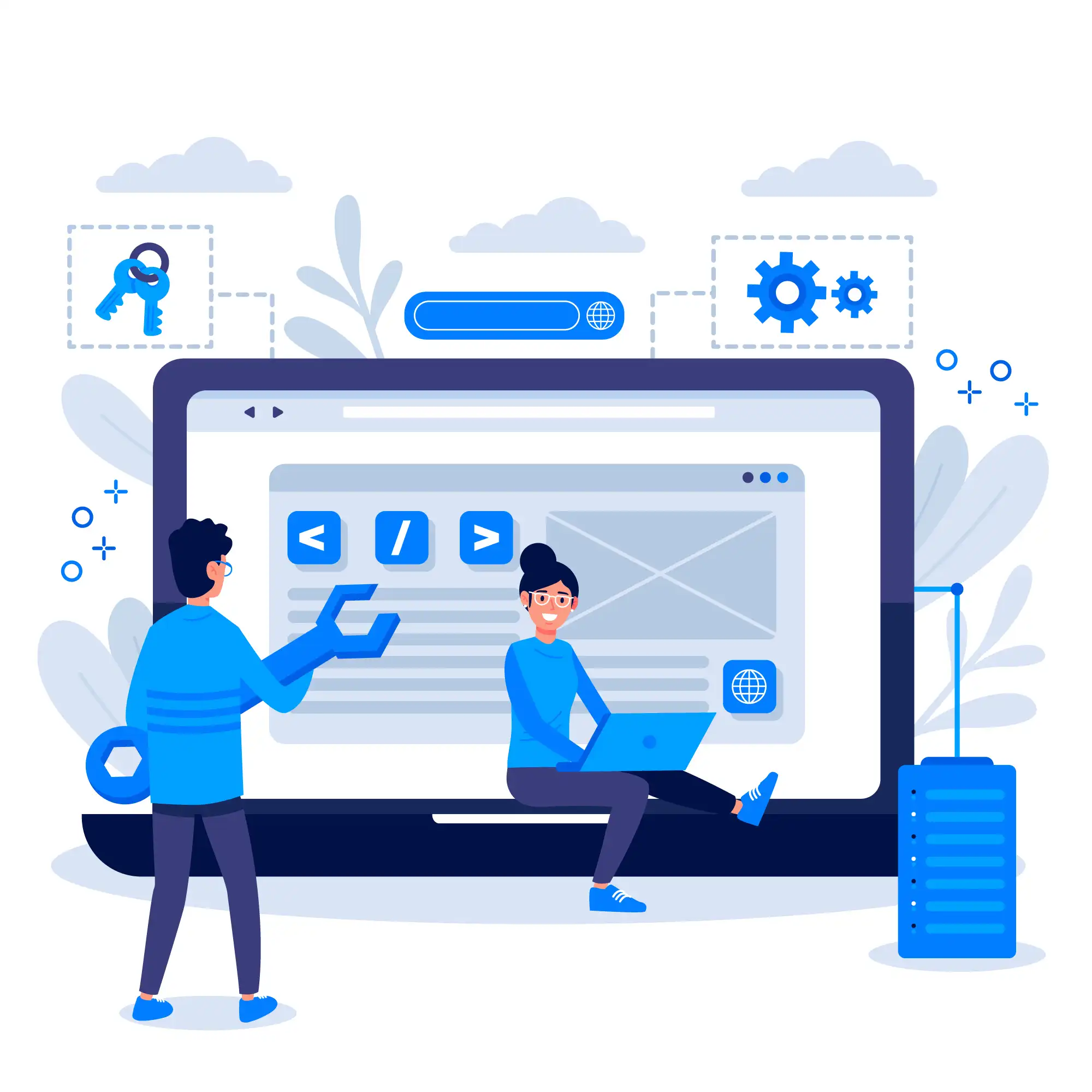
No comment yet, add your voice below!