With that, I can assist you! The following blog post describes how to limit WordPress admin access by IP address:
You could want to limit specific IP addresses from having access to the WordPress admin area as the owner of a website. This can be helpful when you want to restrict access to your website to a particular group of people, such as your internal team or a customer who need access to the site for upkeep.
WordPress fortunately makes it simple to limit admin access by IP address by following a few basic steps:
Step 1: Find your IP address
The first step is to locate the IP address to which access should be granted. Visit a website that displays your IP address, such as https://whatismyipaddress.com/, to accomplish this.
Step 2: Restrict access using a plugin
Use a plugin like “WP Limit Login By IP” to limit WordPress admin access based on IP address. You can use this plugin to impose IP-based access restrictions on the WordPress admin area.
Go to Plugins > Add New in your WordPress dashboard to begin the installation of the plugin. Then, install and activate the plugin by performing a search for “WP Limit Login By IP.”
After activating the plugin, go to Settings > WP Limit Login By IP to set it up.
Step 3: Add the IP address to the whitelist
Enter the IP address you want to allow access to the WordPress admin area for in the “IP Addresses” column. By separating each IP address with a comma, you can enter numerous addresses.
Step 4: Save the changes
Click the “Save Changes” button to keep the modifications after you have put the IP address to the whitelist.
I’m done now! Only the IP addresses you have set to the whitelist will now be allowed access to the WordPress admin area by the plugin.
In conclusion, limiting WordPress admin access based on IP address is a quick and easy solution to increase website security. You can quickly grant access to only authorized users and protect your website from unauthorized access by installing a plugin like WP Restrict Login By IP.
With additional information and codes for your convenience
Step 1: Find your IP address
To find your IP address, you can use the following PHP code:
$ip_address = $_SERVER['REMOTE_ADDR']; echo "Your IP address is: " . $ip_address;
This code will display your IP address on the screen.
Step 2: Restrict access using code
You can include the following code in your website’s functions.php file to limit WordPress admin access based on an IP address:
function restrict_admin_by_ip_address() {
// Get the user's IP address
$ip_address = $_SERVER['REMOTE_ADDR'];
// Define the allowed IP addresses
$allowed_ips = array( '192.168.1.1', '10.0.0.1' );
// Check if the user's IP is in the allowed list
if ( !in_array( $ip_address, $allowed_ips ) && is_admin() ) {
wp_redirect( home_url() );
exit;
}
}
add_action( 'init', 'restrict_admin_by_ip_address' );
This code defines a function called restrict_admin_by_ip_address that checks the user’s IP address against a list of allowed IP addresses. If the user’s IP address is not in the allowed list and the user is trying to access the admin area, they will be redirected to the home page.
Step 3: Add the allowed IP addresses
To add the allowed IP addresses, you simply need to modify the ‘$allowed_ips' array in the code above. For example:
$allowed_ips = array( '192.168.1.1', '10.0.0.1', '123.456.789.0' );
By using this code, users with the IP addresses 192.168.1.1, 10.0.0.1, and 123.456.789.0 will be able to access the WordPress admin area.
I’m done now! By utilizing this code, you may strengthen the security of your website by limiting WordPress admin access by IP address.
conclusion
In conclusion, limiting WordPress admin access based on IP address is a quick and easy solution to increase website security. It’s crucial to make sure that only authorized users have access to the admin section, whether you decide to utilize a plugin or code. You may prevent unwanted access and shield your website from potential security threats by limiting access to only trustworthy IP addresses. It’s vital to utilize extra security measures in addition to IP address restrictions because IP addresses can be spoofs. In order to protect your data and visitors, it is always a good idea to take steps to strengthen the security of your WordPress website. more info Contact Us

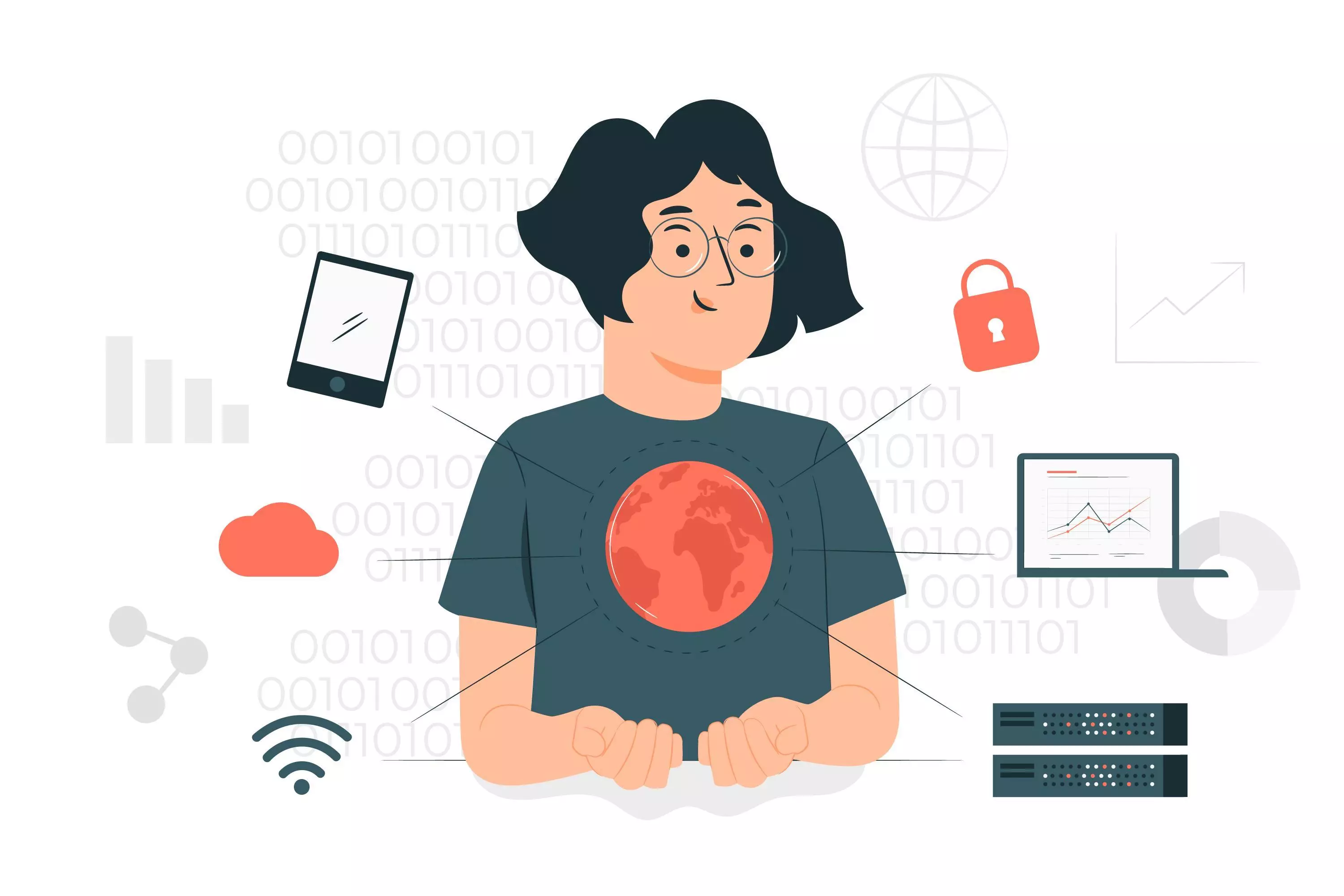



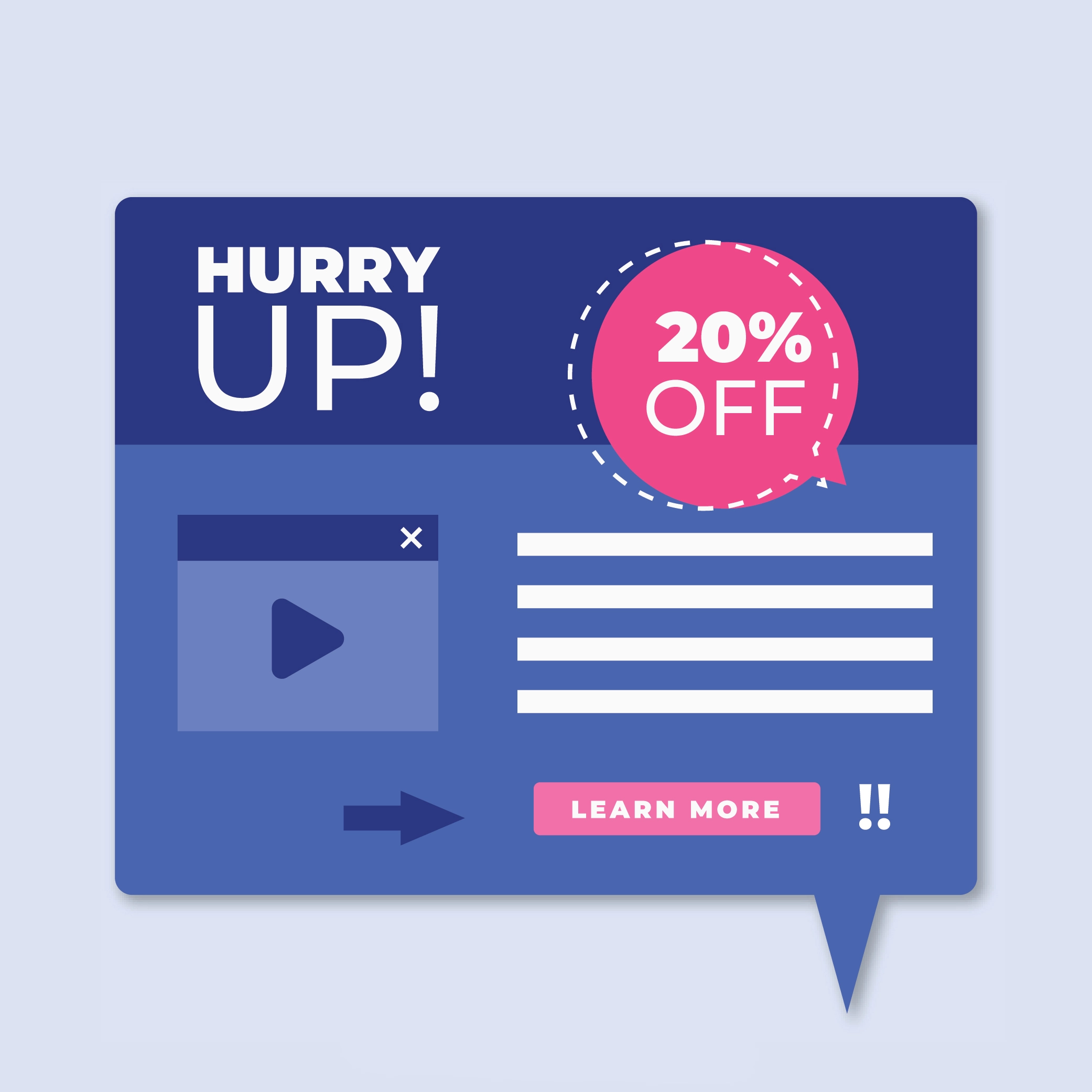




No comment yet, add your voice below!